How to Make a Talk Into a Pamphlet
This is to follow up with the last post about finding doctrines and principles as you are studying your scriptures.
After I study a certain scripture block, I will often turn to talks from the Brethren concerning the main doctrine or principle that impacted me the most in that story.
In this story, I wanted to dig deeper into the subject of “Judging”, so I turned to this talk by Elder Dallin H. Oaks, which I HIGHLY recommend by the way.
Of course you could just print it off and read it, but the format wouldn’t fit into your journal.
But if you want it to fit into your journal – here is the formula:
Warning: This process may seem difficult (it really isn’t though), but once you get it down you can do it over and over.

1- Go to the web page with the talk you want to study.
2- Highlight the entire talk and copy it by right clicking on your mouse and hitting “copy”
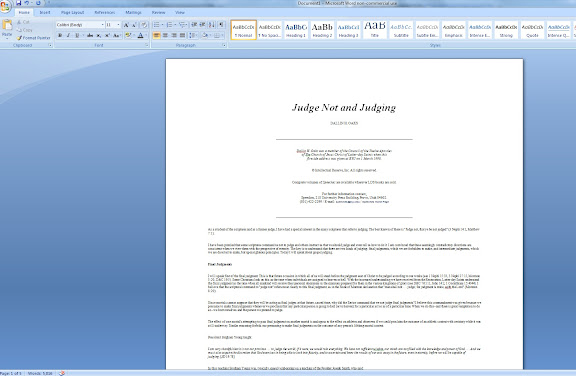
3- Open a Word document and paste the text to the document (right click and hit “paste”)
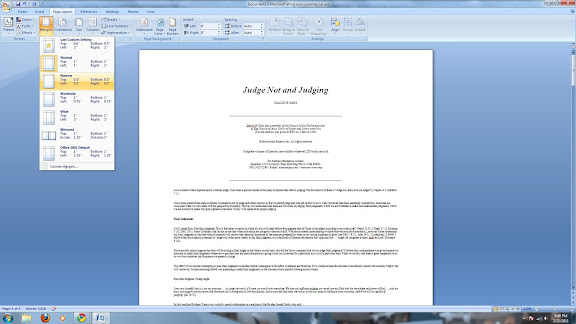
4- Narrow the margins so you can fit more words on the page. I did “0.5” on this document, often I go smaller.
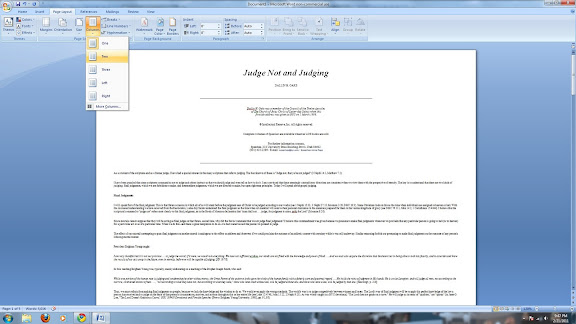
5- Change the orientation of the page from “portrait” to “landscape”

6- Change the document so it is in 2 columns
7- It is hard to see, but I went through and numbered each paragraph. This allows for easy referencing.
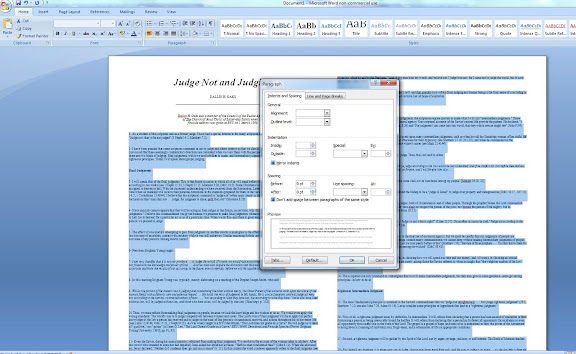
7- Since this document is taking up more than 2 pages, I need to condense it down. So I highlighted the entire text and opened “Paragraph” and changed the spacing to “O point” instead of the default spacing where it leaves spaces before and after the paragraphs.
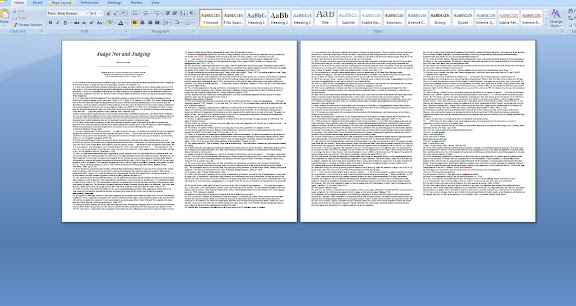
Now we can make a pamphlet… after one more step…
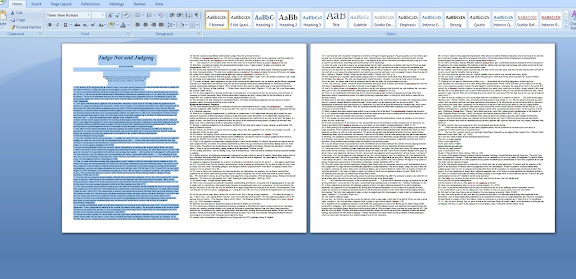
It won’t fold into a pamphlet correctly set up like this.
8- So highlight the entire first column, “cut” it by right clicking and hitting “cut”

This will move the other 3 columns up and leave a space at the end. Paste the first column there.
9- Print onto one page front and back (this may take some brain power to figure out how to put your paper back in on the second time around)
10- Fold!
11- Tape into your journal. But DON”T tape down the ends so it will still turn like a page.
There you go! Hope you can use this a lot in your scripture study!
Here is this talk if you want it:
judge not and judging (Word document)
judge not and judging (PDF document)

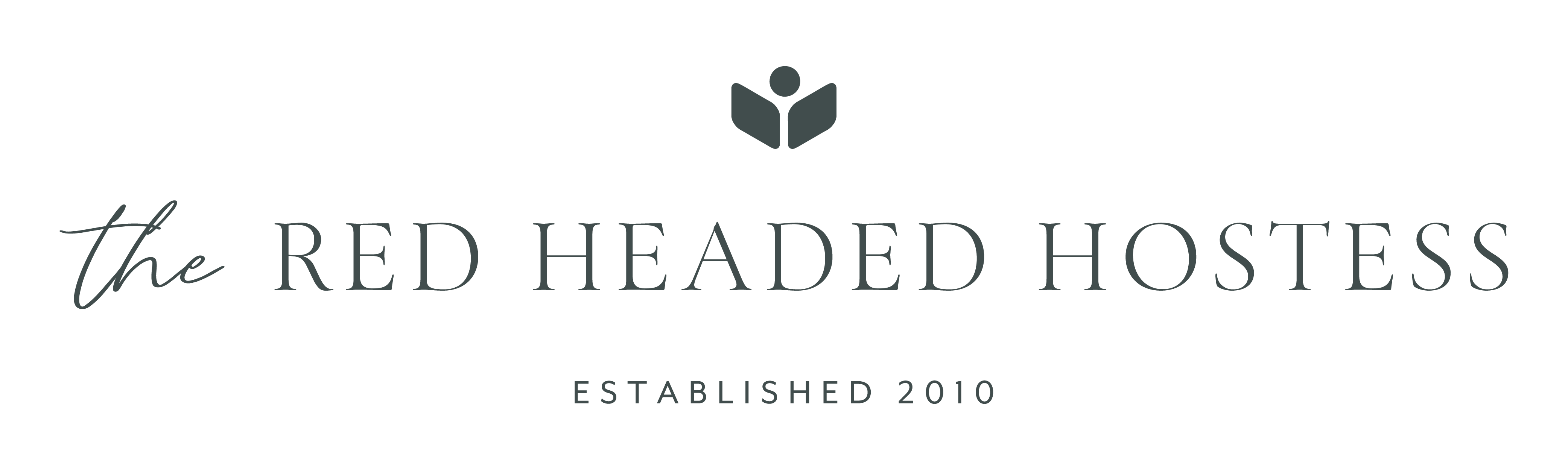
Another great idea and not too hard to do! Thanks!
Thank you for sharing your ideas. You have made my daily scripture study take on new meaning and the best part is that meaning is DOCUMENTED! Thank you!
And you changed the font size to 6.5! Thanks so much for sharing! 🙂
This is awesome!!! Thank you for walking us through it….I soooo appreciate the time you take to continually add wonderful things for all of us! You are absolutely amazing! 🙂 THANK YOU!!!
Thank you, what a fabulous idea! I tried it right away, I love reading talks in bed and this makes it so doable. Just discovered your site and having so much fun reading it!!! Bless you for sharing! I am in my second year of teaching Seminary and this is such a help!!
Thank you! Awesome!
You’re a genius!
Finally got started doing this in my journal. Thanks for the help!
Hey! thanks so much, this is awesome. How would you make it to fit in a little bit smaller scriptures? I triend changing the page size to 6.5×9 and the columns didnt print symmetrically so they didnt line up…do you know how to fix this?
Thank you for your teaching techniques. I’m not to computer savay so your step by step tutorials are very helpful. Just like the others bless you for your help!
Betty
Love it! I often condense talks onto smaller sections, but I love the pamphlet idea!!! you are sooooo Awesome! Keep enjoying mommyhood.
🙂
I am printing talks from Oct. Conference, and I needed the reminder how to make them fit in the book. Thank You!
This is SO awesome especially because I this is my 2nd attempt to make a scripture journal!! Hoping this will be my last, but I find studying and noting in my scriptures helps me remember things a lot easier. However, talks and references can right in that scripture journal..yup! *excited*
thank you so much for explaining this! I love this idea and will use it for sure.
What do you do if the talk is still longer than 2 pages? Do you still just cut the first column and put it at the end if it is like 3 pages of text? Thanks.
Hi Linda!
If your page is still too long, even after you have minimized the text to 8 point font (I have gone down to 7 before), adjusted margins and the spacing between paragraphs, I would start cutting out paragraphs that aren’t as applicable to the material you are studying or teaching. Make sure you add a “…” to indicate there was content there you haven’t included. One thought, too, is that if your talk is longer than the two pages and you are using this in a classroom setting, then it is likely too long to read unless it is the main focus of your lesson – so removing content isn’t a bad idea anyway.
I hope that helps!
Shannon 🙂
Thanks for the tips! I have also found out how to make a pamphlet through Lucidpress and it is very easy to use! Give it a try!